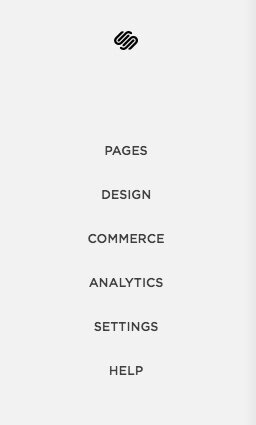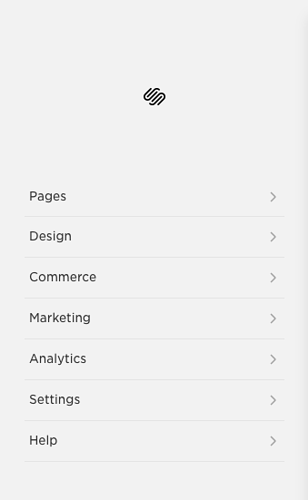June 2018 Squarespace Product Updates
Every week as a Squarespace Circle Member (sign-up if you regularly build client websites) we get the latest product updates sent to our email. We realized that even though this community is growing, there are a lot of other Squarespace users that don’t get these updates, so the Brad Good team wanted to compile the most important changes every month in a easy to read blog post.
If you are wondering about all of the new updates Squarespace released in June, read more below!
Week: May 28 to June 1
Donation checkout refresh
The checkout page for donations now matches the look and customizability as the standard Commerce checkout. The checkout experience for products and donations have looked different for a while, but now they have full feature parity.
Highlights:
- Matched the look of the checkout page for products in one streamlined flow
- Checkout on Your Domain is now available
- You can require a phone number in Checkout Settings
- You can customize the header in the Checkout Style Editor
Highlights
Here are a few recent updates to our help guides:
- Google Search Console robots.txt errors - After hearing chatter about this guide in the forum, Squarespace made a few updates. First, on the product side, they recently removed these page URLs from the “disallowed” list in the file:
/?category=
/&category=
- Next, Squarespace clarified why they block other pages from being indexed. The guide used to say that they blocked them because they were duplicate content. In reality, they block them because the content exists elsewhere on your site. Excluding them prevents them from potentially outranking the original content (or other higher-value content on your site).
- Connecting a 1&1 domain to Squarespace - 1&1 changes their interface frequently. Squarespace updated the screenshots and steps to match their latest DNS settings design.
- Creating a Promotional Pop-Up - Added how you can customize how the pop-up looks on mobile.
- Sharing policies and terms on your site - Squarespace's terms of service require that you add your policies somewhere on your site. This guide has some pointers on where you can add them.
- Security tips for protecting your account - Best practices for keeping your Squarespace account secure. Besides more obvious points like using different passwords for different services, Squarespace also recommends steps like periodically removing inactive contributors and forcing devices to log out when needed.
Week: June 4 to June 10
Squarespace em Português
The end-to-end Squarespace experience is now available in Portuguese. If you’re expanding your client market internationally, Brazil and Portugal can now be top of mind. To learn how to change language settings for your account and site, visit the Changing your language help guide.
Remove old sites from your Account Dashboard
By popular demand, you can now remove sites from your Account Dashboard. If you have old client sites you no longer need access to, you can finally clear the clutter with this update. To remove a site, click the … icon and then Remove as Contributor. Note that you can’t remove yourself if you’re still designated as the Site Owner. Similarly, you can delete canceled and expired sites this way if you have Administrator permissions. To learn more, visit the announcement post 1.
Edit products on the iOS Commerce app
Here’s an addition for clients who manage online stores: On the Commerce app, you can now edit products on the go. The app has always offered the ability to edit stock levels and hide/schedule products. With this update, you can:
- Rearrange, delete, and upload new product images
- Edit product names
- Edit product descriptions
The image capabilities are particularly useful for merchants who take and edit product photos on their phones. They no longer need to switch to desktop or email photos to themselves to upload. This update paves the way for more mobile inventory management features in the future. Available on iOS only for now.
Week: June 11 to June 17
Early Access: Squarespace Email Campaigns
On Tuesday, Squarespace introduced Squarespace Email Campaigns, their email marketing tool rolling out to customers during their Early Access period throughout the summer. Here’s a recap:
- The announcement post was a popular topic last week, with lots of good community feedback and responses from Product Manager @TimMiller.
- Explore the feature in their Circle guide to Email Campaigns. Squarespace would love your feedback on this content as we explore new ways to support you for major product releases.
- Visit the new Email Campaigns help guides for detailed documentation.
Menu panels refresh
The Home Menu and other left panels haven’t changed since they launched Squarespace 7 in 2014. The design was overdue for a refresh, so you may have noticed things look a little different. In addition to the cosmetic polishes, Squarespace bumped up the Marketing panel to the Home Menu (it was previously under Settings) for easier access to their growing suite of marketing tools.
Before:
After:
The process for transferring a domain to Squarespace got an update for GDPR. As a result, there are also fewer steps. Disabling Whois Privacy is no longer required. Now your domain just needs to be unlocked.
Instead of asking you to verify with a transfer code via email, you can enter the code directly in the domain transfer setup window.